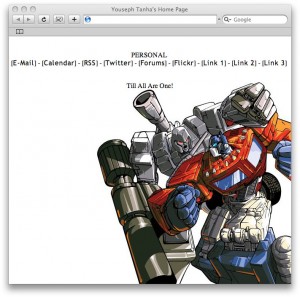I was really inspired a while ago from a thread I read on the Local H Message board regarding browser homepages. For the longest time I have had my homepage set to Google. I could never really think of any resin to change it. But that thread made me re-think it.
When I sit down at my computer I don’t do searches all that much. I have a handful of websites that I go to everyday. In the past I would just type in the URL and go. But having a custom page with the links of my commonly visited websites saves a lot of time. Just middle click the links and they open up in a new tab.
This is pretty useful when your not always on your own computer. You can save your custom home page to a thumb drive, CD, or even upload it to your web server if you have one. This allows you to have access to all your favorite websites from any computer.
Below is a screen shot of my custom homepage that i built. Because I am such a Transformers fan I wanted to use an image of Megatron and Optimus Prime battling it out. With a little CSS I am able to make sure that no matter how big or small my browser window is the two will alwasy be fighting on the bottom right of the window.
I also use CSS to control the font and the link colors. Now your custom homepage dose not have to be this involved. It could just be a list of links you like to visit. It could be more involved with widgets, and backgrounds, and animations. Sky is the limit.
If you would like to download my custom homepage, Modifiy it, and use it for yourself you can by downloading it here. You will have to set the links in in the “index.html” file. Once that is done just point your browser to that index.html file.